Calling a D365 web service from a Power App
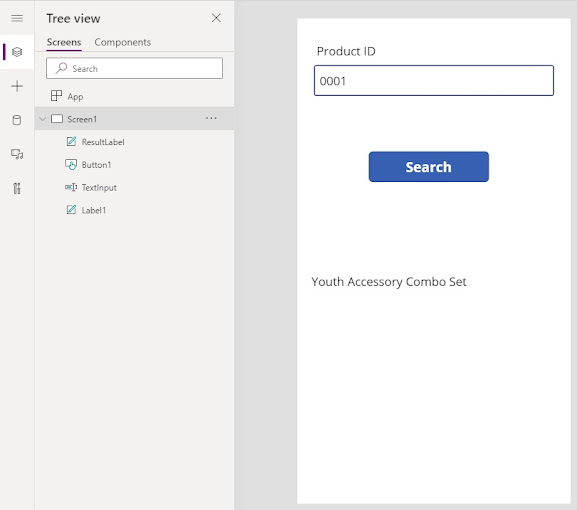
Here is a guide on how one can utilize a Powerapp to call a D365FO custom web service. Please see my post Lets make a service if you need a guide on how to make a custom web service. In power apps there are no built in way to do this directly, as I understand you need either to create a custom connector or call the web service through a Flow. In this post we will concentrate on the use of a Flow. Crate a Power app Begin by creating a blank power app. Add some controls similar to the image below, consists of a label, input text button and a label at the bottom. You now have a basic screen to enter information and pass to your web service. Now we need to declare a variable, in the menu on the left, select your App and change the event to OnStart . In the formula input box declare a variable and notify a label of text change. Set(SearchResult, "Enter product ID and press search"); Notify(ResultLabel.Text) Select your label to display the results (in my case ResultLabel ) and ...
