Uninstall, delete a model
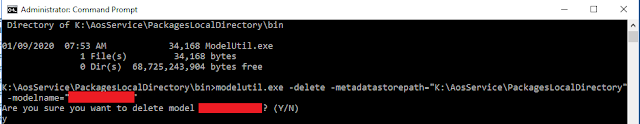
It easy to create a model in D365 but not that easy to uninstall a model. It can be done however with the modelutil.exe file in K:\AosService\PackagesLocalDirectory\bin folder Syntax: modelutil.exe -delete -metadatastorepath="[Meta data file path]" -modelname="[Model name]" Example: modelutil.exe -delete -metadatastorepath="K:\AosService\PackagesLocalDirectory" -modelname="MyModel" You will be asked to confirm with y or n.

